This article demonstrates how to redirect HTTP requests to HTTPS, assuming an HTTPS website is already configured. For example, if our domain is zhaomu.com, we need to redirect HTTP requests from http://www.zhaomu.com to https://www.zhaomu.com. The procedures for Apache and Nginx servers are outlined below.
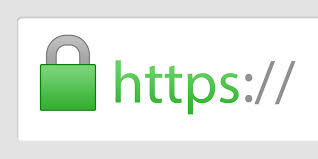
Method 1
Create a .htaccess file in the root directory of the site with the following content:
RewriteEngine On
RewriteCond %{HTTPS} !=on
RewriteRule ^/?(.*) https://www.zhaomu.com/$1 [R,L]Method 2
Add the following code to the Apache configuration file:
<VirtualHost *:80>
ServerName zhaomu.com
ServerAlias www.zhaomu.com
Redirect 301 / https://www.zhaomu.com/
</VirtualHost>Add the following code to the Nginx server's configuration file:
server {
listen 80;
server_name zhaomu.com www.zhaomu.com;
return 301 https://www.zhaomu.com$request_uri;
}Note: After setting up, it is necessary to restart Apache or Nginx for the changes to take effect.
23-02-2024 02:02:07
22-02-2024 03:19:32
22-02-2024 03:16:03
22-02-2024 03:14:03
22-02-2024 03:11:58