1.Open the registry and navigate to the following path: [HKEY_LOCAL_MACHINE\SYSTEM\CurrentControlSet\Control\Terminal Server\Wds\rdpwd\Tds\tcp], Do you see the PortNumber value? First, select decimal, its default value is 3389. Then, change it to your desired port number.
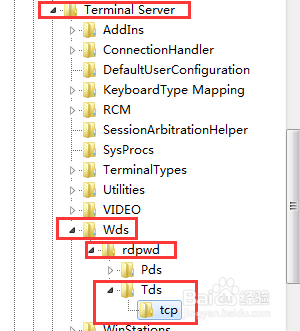
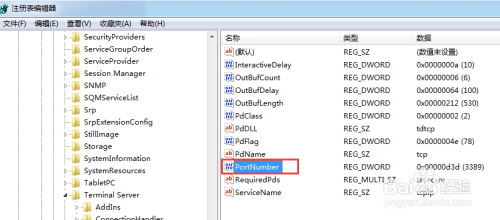
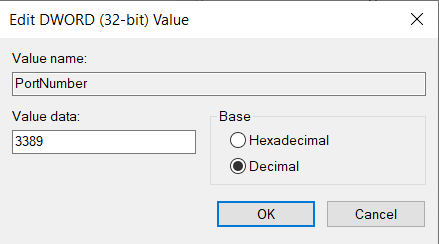
2.Next, open: [HKEY_LOCAL_MACHINE\SYSTEM\CurrentControlSet\Control\Terminal Server\WinStations\RDP-Tcp],Modify the default value of PortNumber (also select decimal first) to the port you wish, ensuring it matches the port number set in the first step.
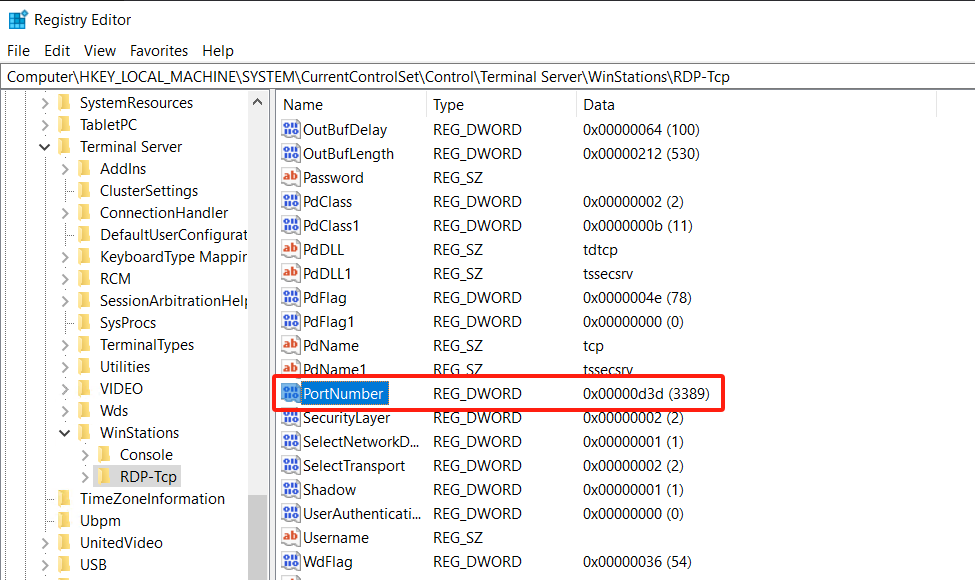
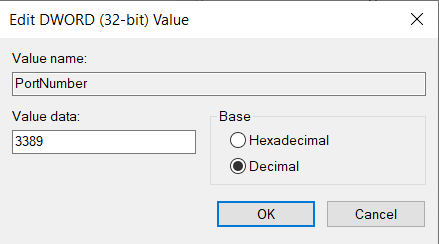
3.If the Windows Firewall is enabled, be sure to create a new rule in the firewall to add the respective port.
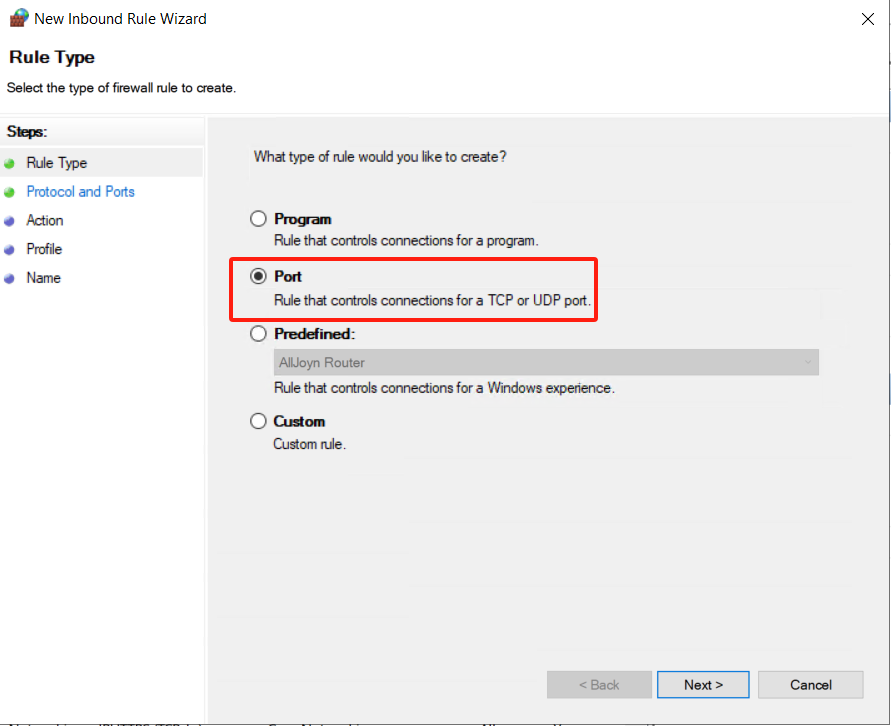
4.After making these changes, a server restart is required for them to take effect. For future remote logins, append the new port number to the IP address, for example, 1.1.1.1:6001.
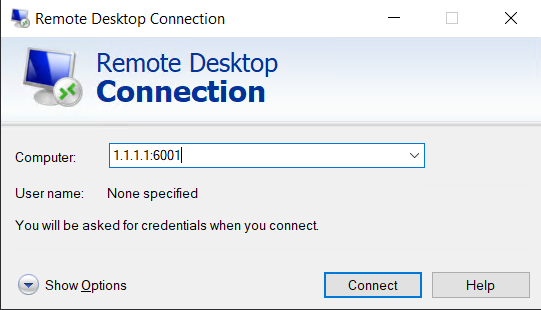
23-02-2024 02:02:07
22-02-2024 03:19:32
22-02-2024 03:16:03
22-02-2024 03:14:03
22-02-2024 03:11:58